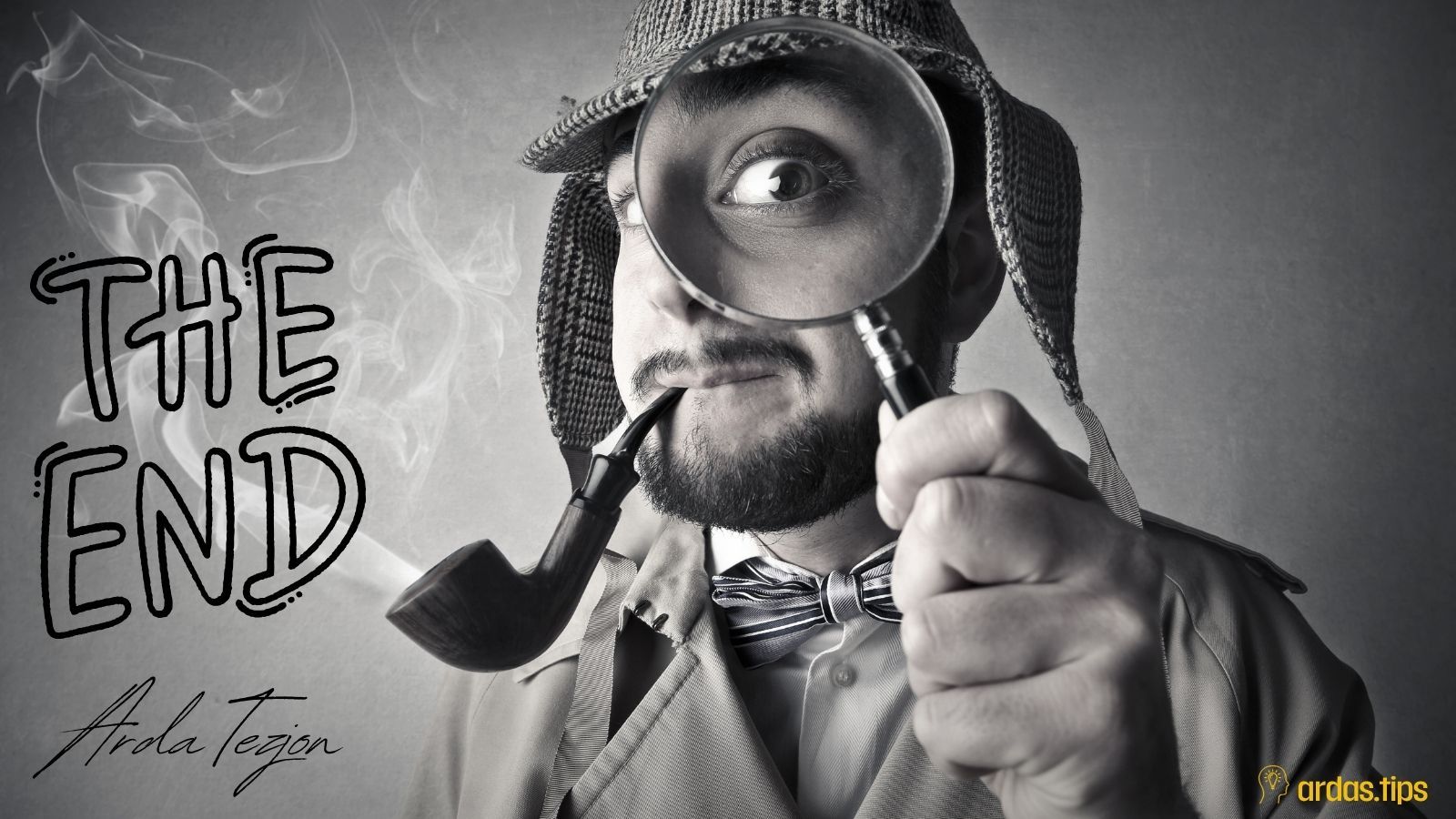Undetectable AI: Must-Know Tips For School & Business [2024]

By Arda Tezjon
June 27, 2024 | 12 min read

Editorial Process: At Arda's Tips, we combine our expertise in technology and real-world experience with thorough research from trustworthy sources to provide quality informational content for our readers. Discover more about our editorial standards here.
This post may contain affiliate links, which means I'll receive a commission if you purchase through my links, at no extra cost to you. Please read full disclosure for more information.
Imagine you're typing away, crafting a masterpiece of an email to land that huge client, or perhaps you're a student trying to articulate the perfect thesis that could set your academic record apart.
Suddenly, you realize that your "AI assistant" might be giving your game away, setting off the alarm on the AI detectors.
In 2024, the stakes are higher than ever. Schools are on high alert, using AI detection tools as homework assignments have been tripping the plagiarism radar.
Similarly, businesses can't afford to sound impersonal or fake. To ensure content authenticity and bypass AI detectors, many are turning to AI detection remover tools.
These tools transform AI-generated text into undetectable human-like content, guaranteeing human-like outputs and producing search engine-optimized material.
In this post, we'll delve into undetectable AI content and the pivotal role of AI humanizer tools.
We'll also transcend the realm of AI writing tools to enrich your content with a human touch, empowering you to create digital masterpieces that are as authentic as if you crafted them by hand.
Try The Undetectable AI Tool
You may utilize this complimentary AI detection tool below to evaluate your content. Also, consider using the AI Humanizer feature to enhance your content.
15 Simple Steps For Undetectable AI Content Creation
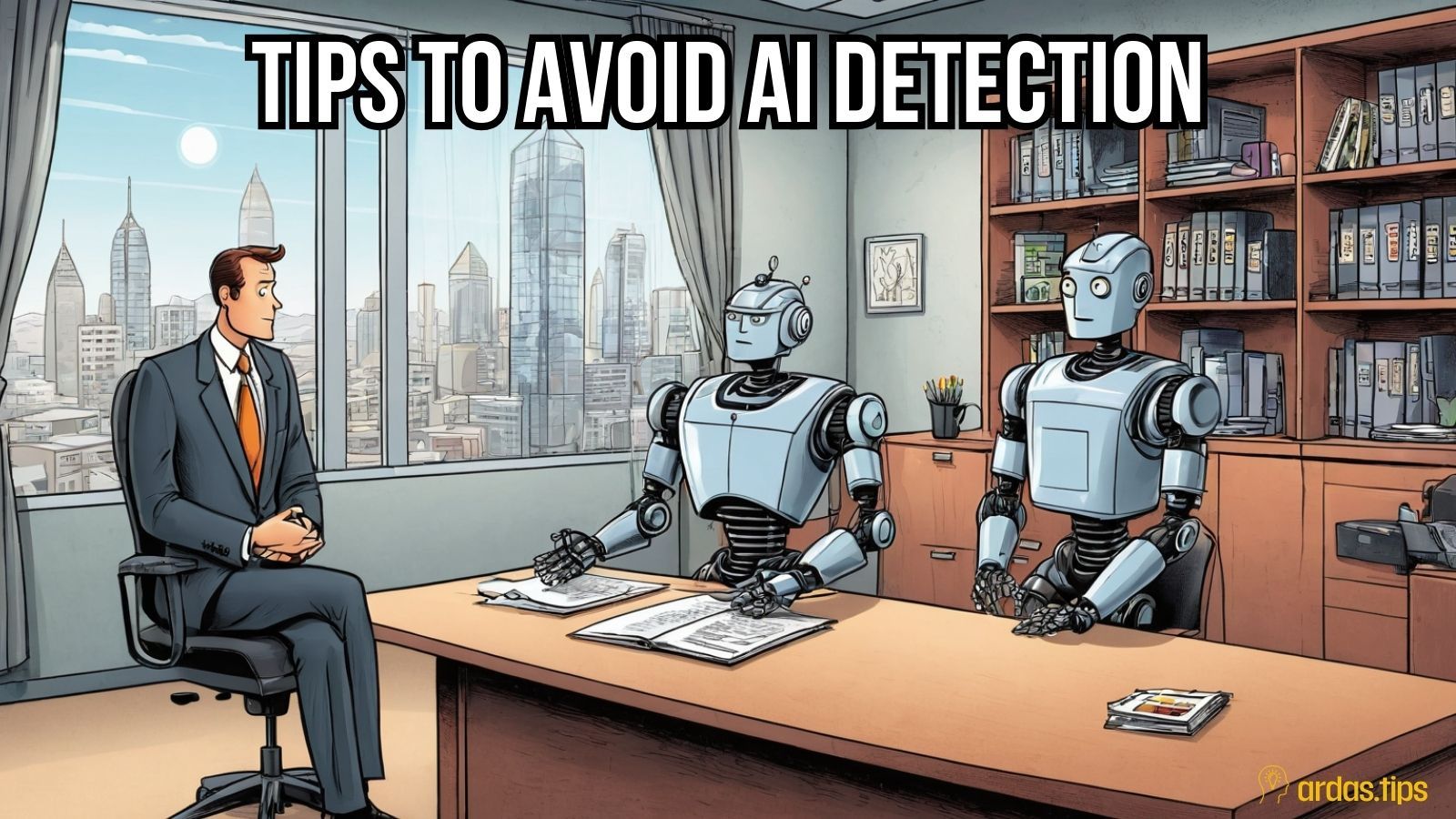
So, how do we achieve this seamless integration without losing a touch of humanity or, worse, your audience's trust?
Tools like Undetectable AI can automatically convert AI to human text, but how do you rise above and ensure it is as if you wrote it yourself?
Let's explore particular steps you can implement to keep your content as real as your ambitions, whether you are writing a thesis for school or marketing material for your business.
1. Use better AI prompts to generate human-like content
Crafting precise prompts is critical to obtaining human-like content from AI-generated outputs and beating advanced AI detectors.
If you want to beat advanced AI detectors, you should start by enhancing your prompts with instructions like 'Use straightforward language, avoid technical jargon, and engage with the reader' or 'Write with a professional yet conversational tone.'
You may also ask ChatGPT to provide more prompt ideas to bypass AI detection.
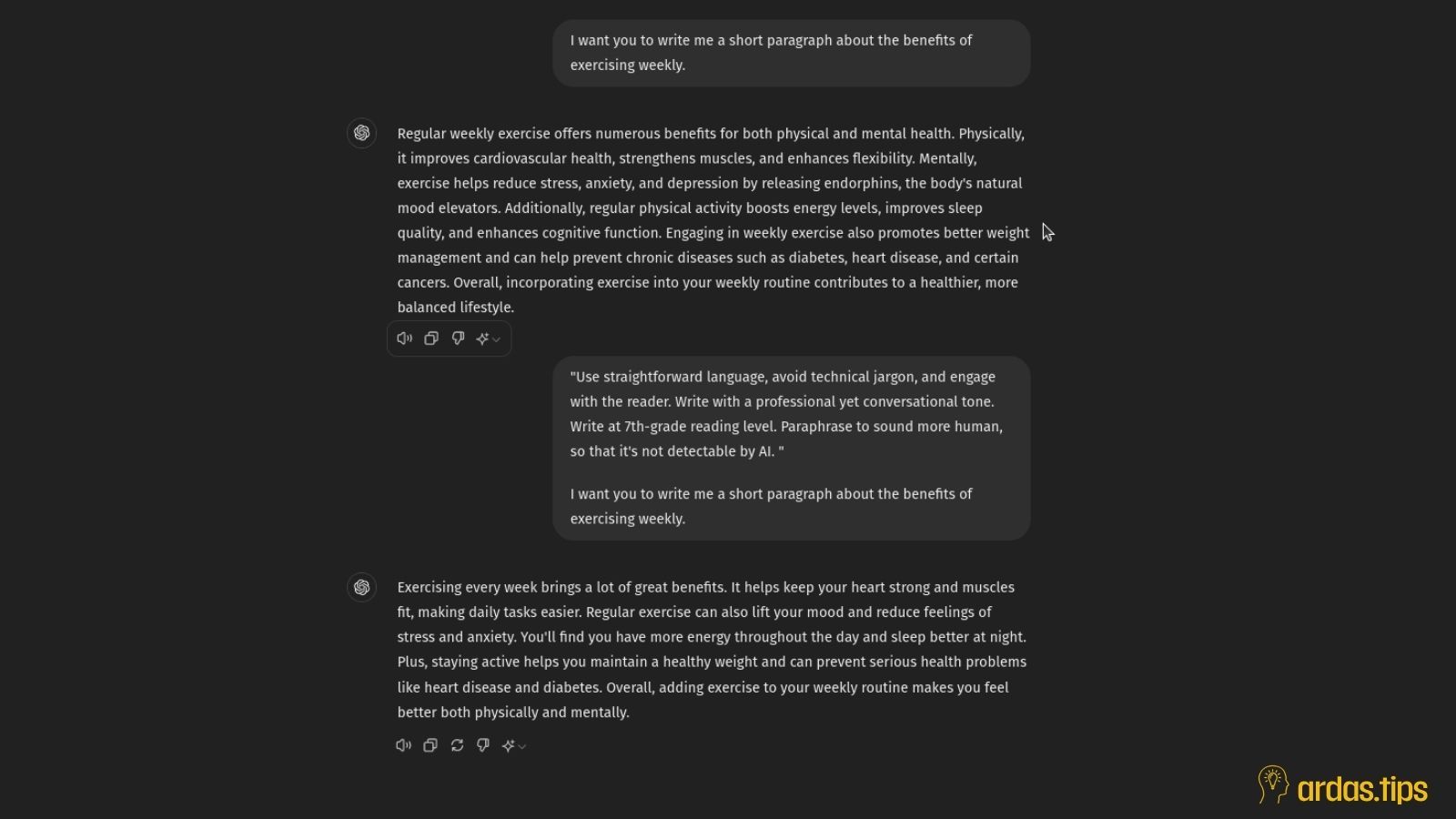
At times, it can be beneficial to add 'Write at 7th-grade reading level' or 'Paraphrase the content to sound more human' to the prompt to ensure simplicity in the paragraph.
These prompts not only ensure that the AI replicates the nuances of human conversation, significantly enhancing the content's quality and authenticity, but also inspire confidence in the AI tool's potential to improve the content.
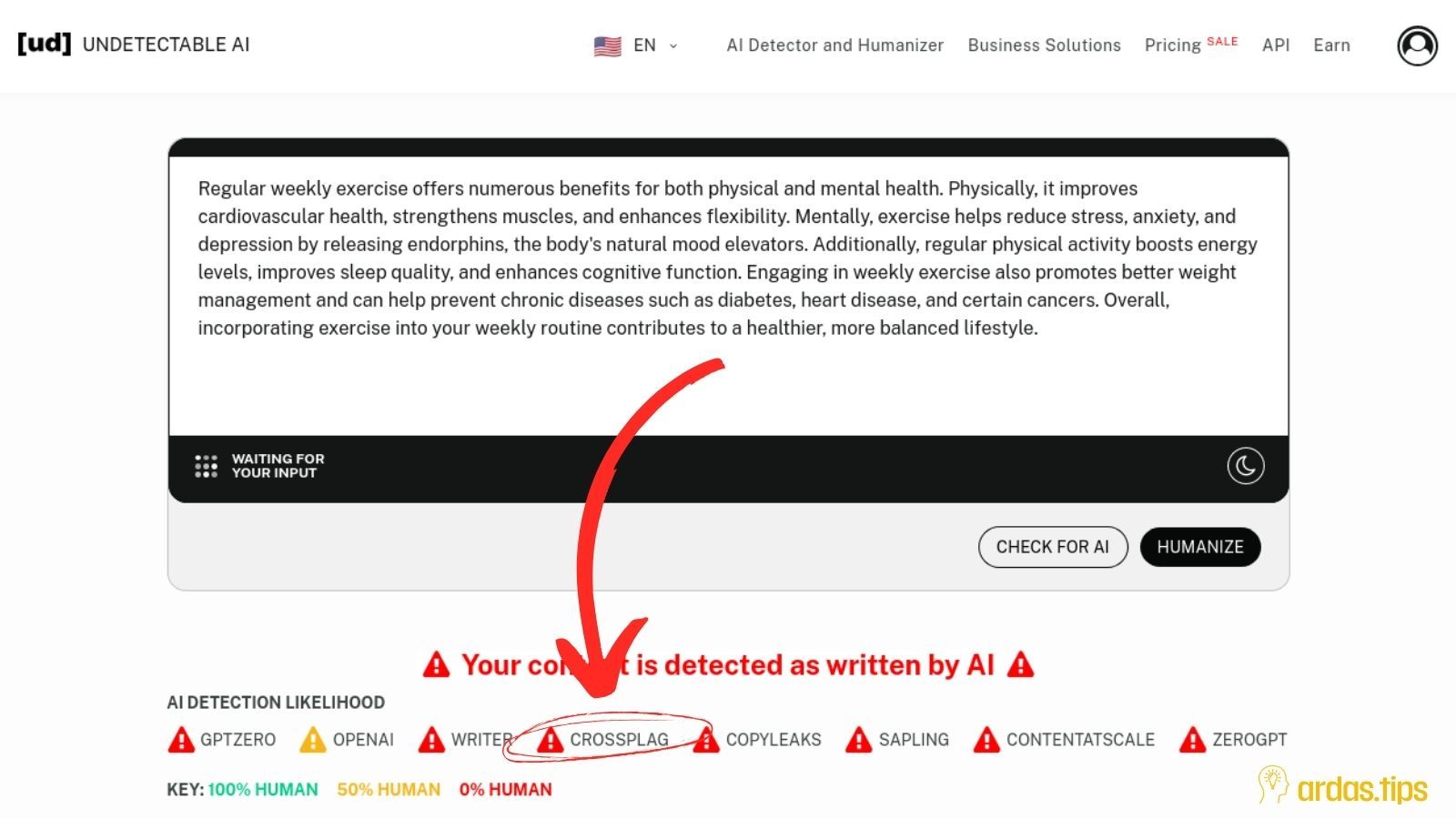
As you can see, the results are slightly better when we run it through the Undetectable AI tool. However, this is just the first step before we perfect the human tone in the outputs.
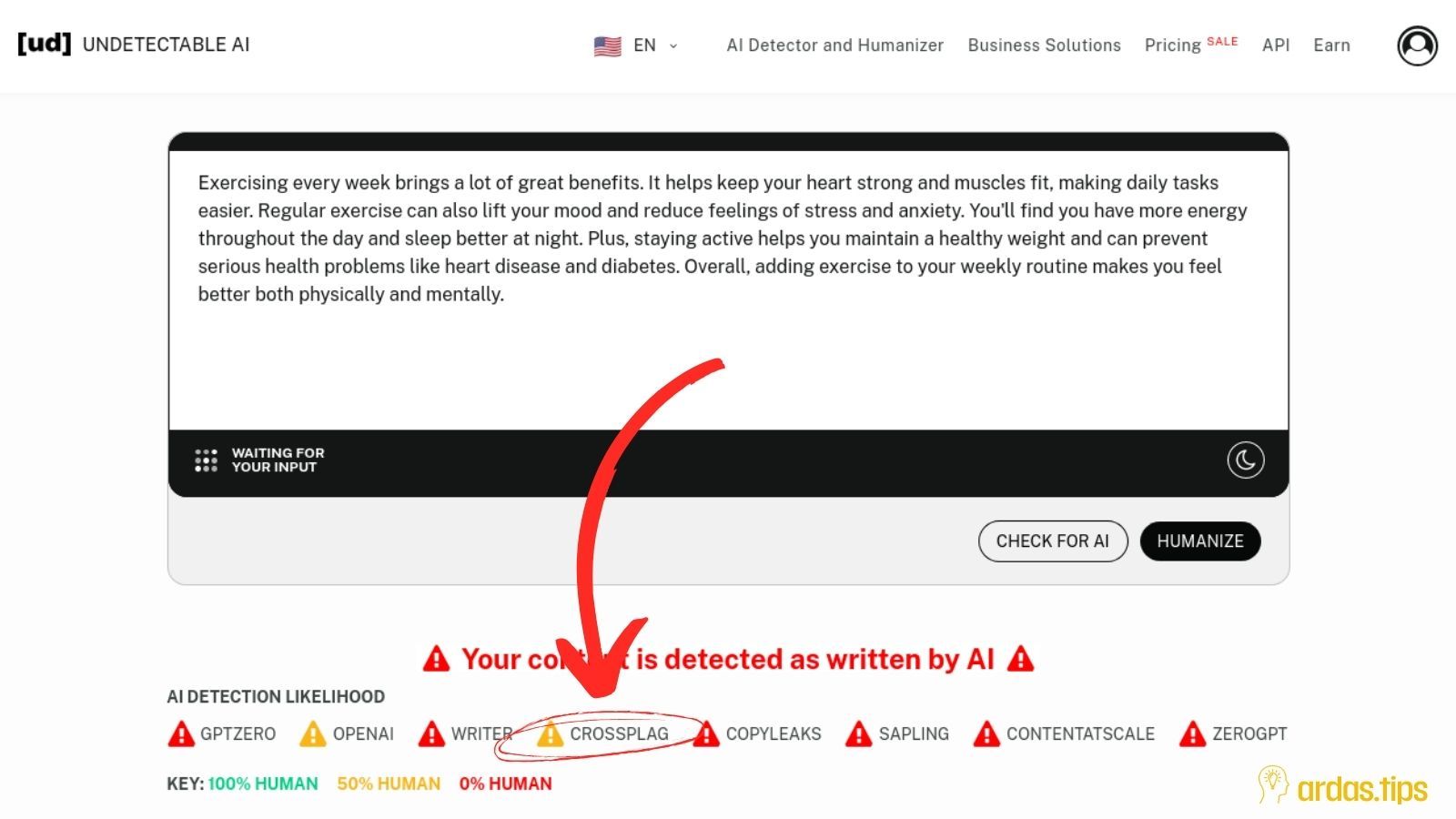
2. Don't use AI to write the entire piece of content

When drafting a company newsletter or a critical essay, use AI tools as assistants.
Get the layout and basic information down, then go back through and add personal anecdotes or industry-specific insights.
This ensures your content is enriched with personality and significantly reduces the risk of sounding like everyone else.
3. Produce content that is simple, shorter, and in chunks

The longer AI generates, the more it can deviate from a human-like tone. Consider dividing prompts into chunks by headings or points you want to make.
Also, you might have better success emulating human writers by prompting your AI writer to produce paragraphs of one to three sentences of concise human text. This approach keeps your readers engaged and makes your messages clear and direct, enhancing readability and impact.
4. Use Undetectable AI
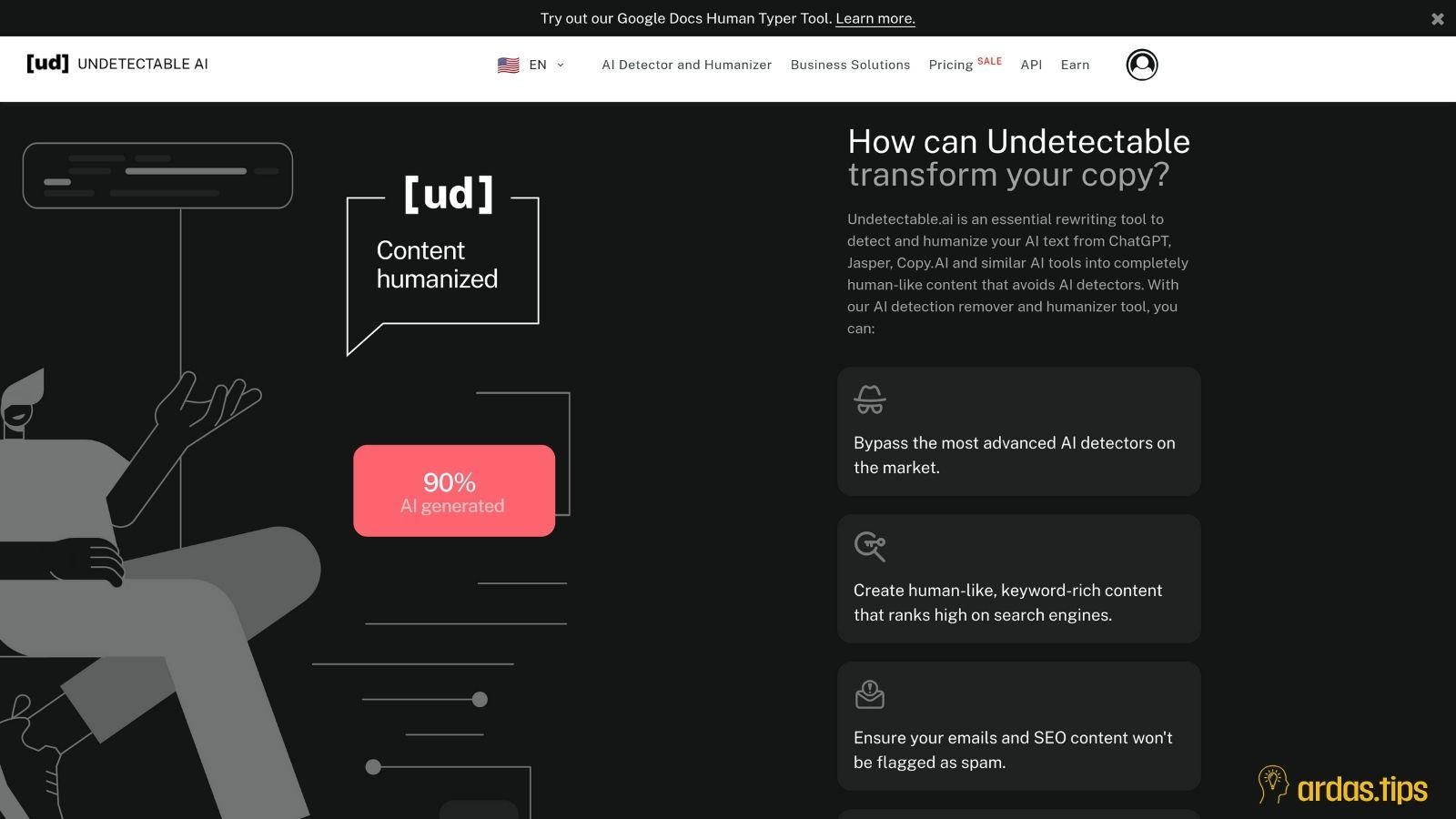
Undetectable AI is an AI humanizer tool designed to both detect and rewrite AI-generated content. You can humanize AI text absolutely, making it undetectable by content detectors.
Input your text into its editor, click "Check for AI," which will scan for footprints of several AI tools, or click "Humanize," which will adjust words, structure, and phrasing.
You can customize settings like reading difficulty and content purpose—for instance, set to "High school" readability or "Marketing material."
This feature ensures that the reprocessed content bypasses detectors and aligns with your specific audience needs, similar to using AI humanizers like Quillbot to ensure authenticity and engagement.
5. Use ChatGPT to rewrite AI-generated text
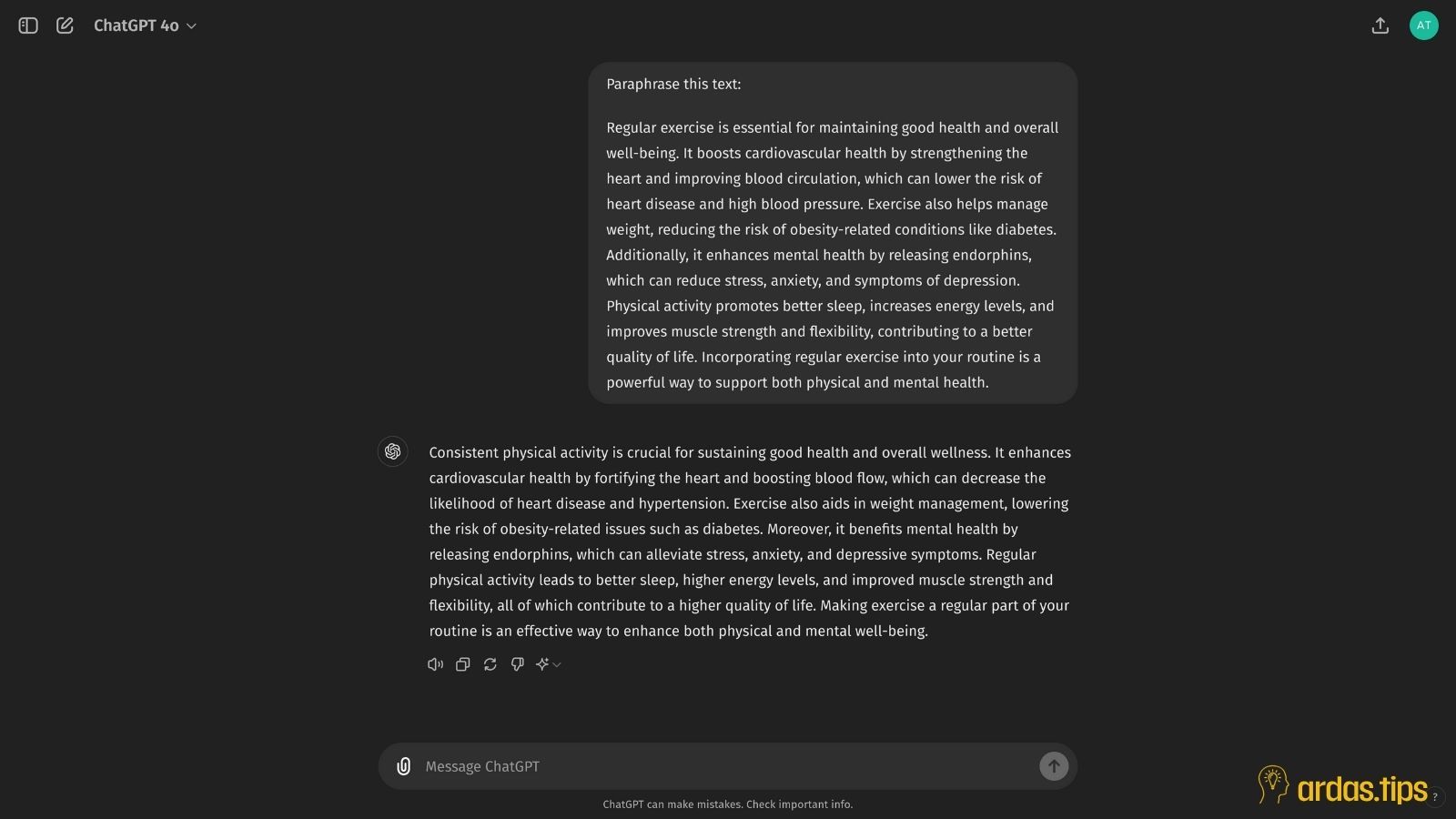
Suppose you're looking for a budget-friendly method to make AI content indistinguishable without enrolling in a premium service.
In that case, you might consider using ChatGPT as an AI text tool to paraphrase and humanize AI-generated content.
Getting ChatGPT to rewrite its own output incorporates different words and expressions in the second iteration, improving the text's unpredictability and increasing the chances of being perceived as human-generated.
This approach offers a practical, no-cost substitute to expensive AI text obfuscation tools.
6. Make edits to the AI-generated content and fact-check its output
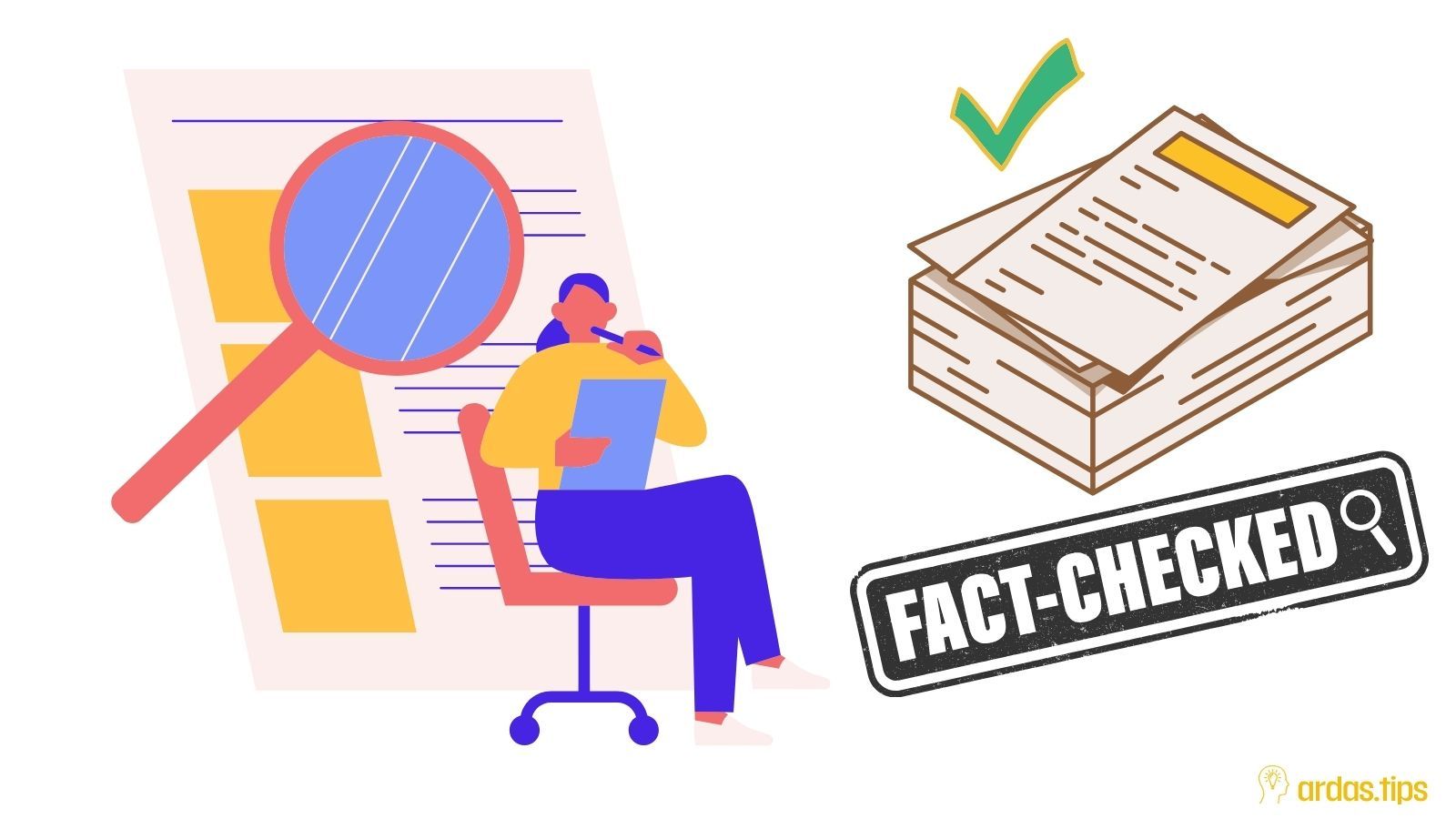
After generating the first draft using AI tools, you can use a human text converter to refine the content and embed your human writing style.
This type of tool transforms AI-generated content into human-like, engaging text, making it relatable and free from a robotic tone.
Note that AI can create non-factual information, and the phenomena are called AI hallucinations.
While going through the AI-generated content line by line, be sure to fact-check all the info.
This crucial step ensures the content reads naturally and is accurate and reliable, enhancing credibility with every word.
7. Use a tool like Grammarly to make it plagiarism-free

Leverage Grammarly's advanced proprietary algorithms to ensure you have plagiarism-free content.
Grammarly can also be used as a humanize AI text tool to transform AI-generated text into human-like content, maintaining the original context and retaining SEO value.
Their plagiarism tool can scan your AI writer's outputs, detecting and helping rectify any duplicate content, thus safeguarding your credibility and originality in every piece you publish.
While there, consider rephrasing a few sentences, especially correlative conjunctions such as: "not only ... but also," which AI seems to like a lot!
8. Add sentences from your own experience
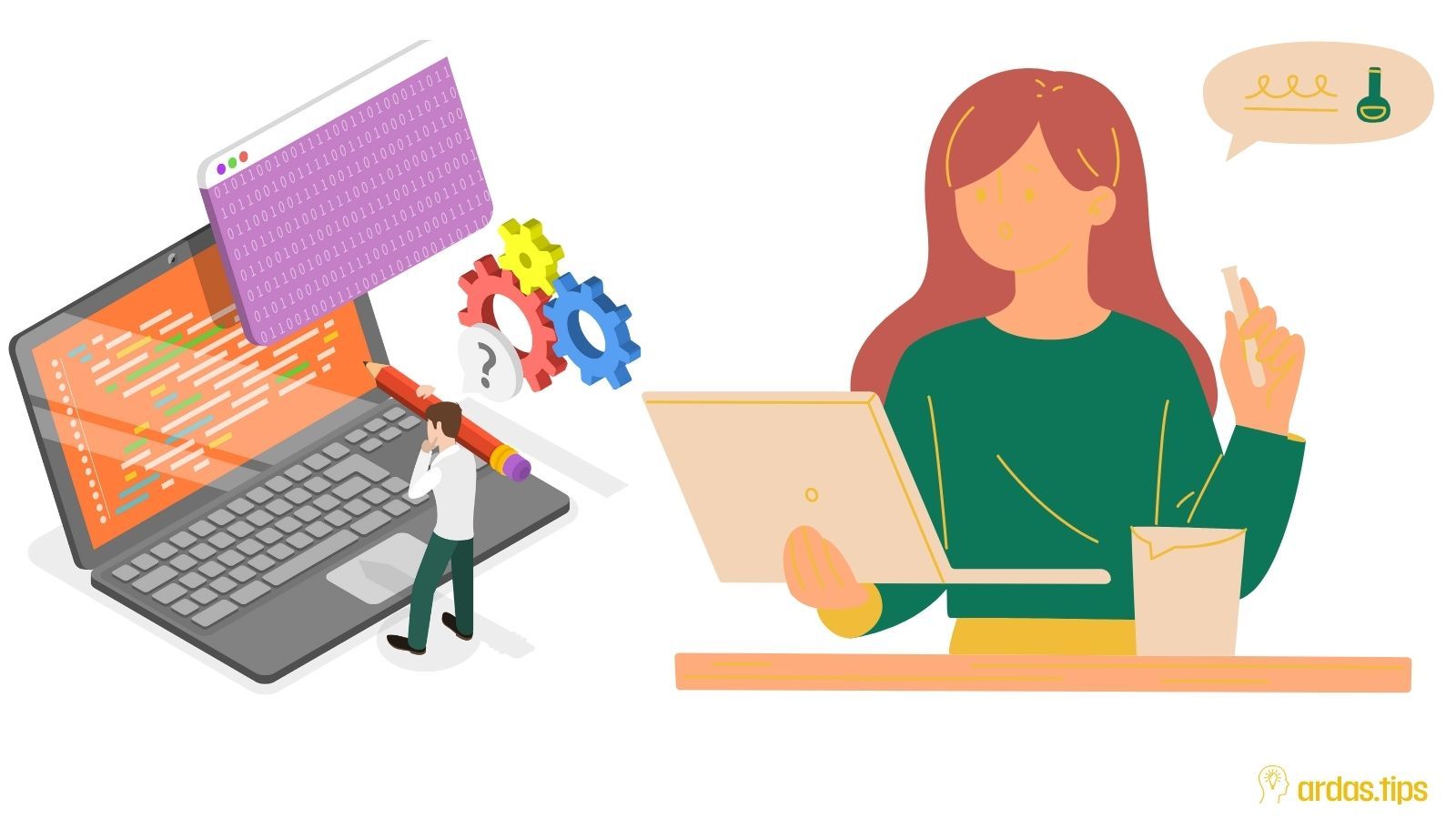
To further humanize AI text, integrate personal voice into the AI-generated text.
Your personal experiences enrich the narrative and show expertise and authority, providing unique and engaging content.
Your personality brings a depth that transforms standard outputs into relatable stories.
9. Review your own work from the eyes of your audience

When revising your content, adopt your audience's perspective and intent for reading it to enhance the quality of human writing.
This assessment helps bypass AI detectors by ensuring the human-like text that genuinely resonates with your readers, reflecting their needs and expectations, thus cultivating trust and a stronger connection.
10. Be unique and stand out from the crowd

These days, everyone is using AI-generated content to write and publish. You are competing with those who have crafted a handful of prompts that generated hundreds of articles that sound alike.
Here's the key: your unique perspective, personal insights, and know-how are your golden ticket to standing out in a digital world saturated with content.
By infusing your articles with these elements, you enhance their originality and create a stronger bond with your audience to build trust.
This not only sets you apart but also improves your ranking on search engines by showcasing the qualities of human writing.
Tips for AI-Generated Images
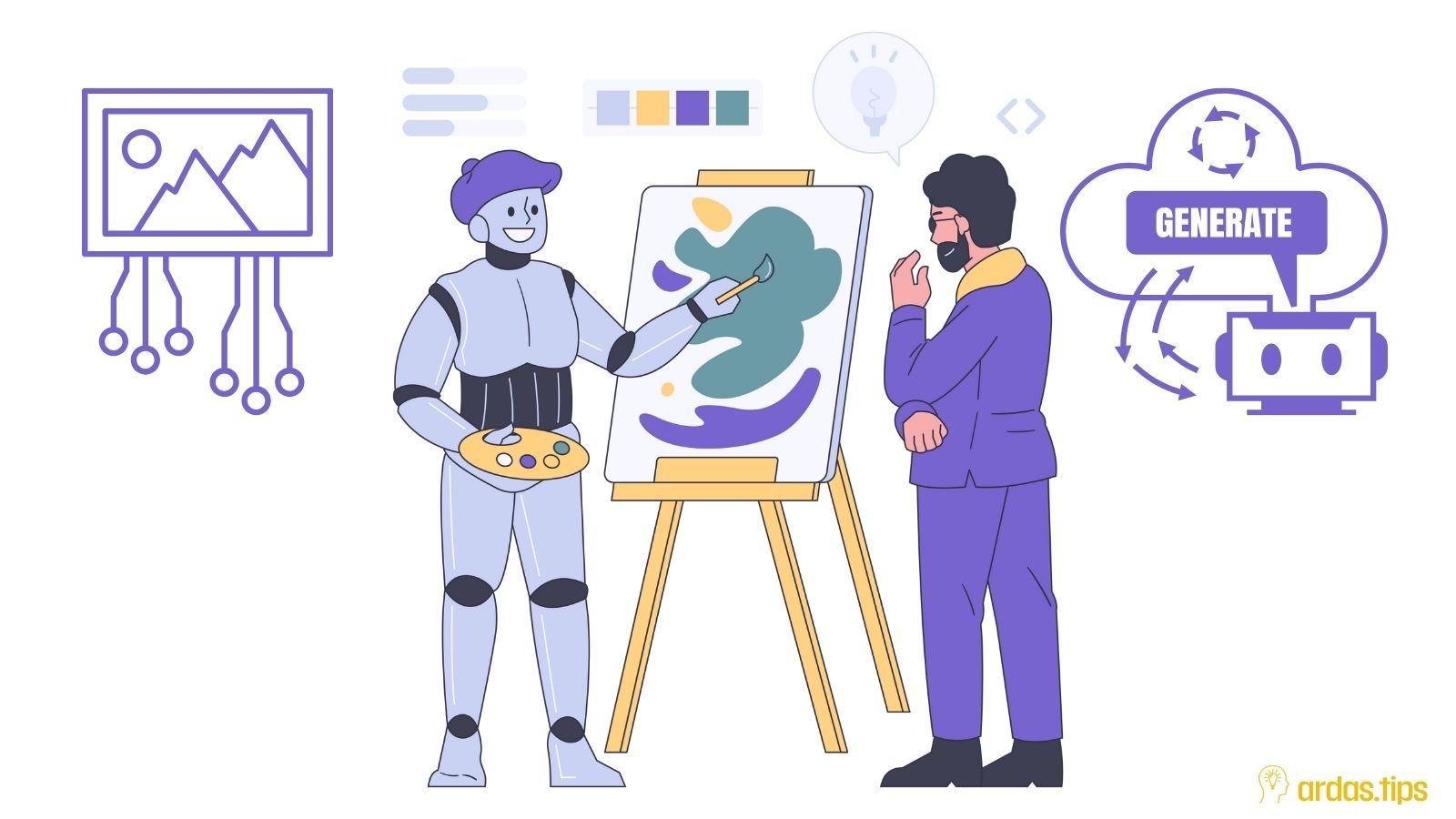
Visually captivating images are essential when writing an article or preparing a PowerPoint presentation with AI-written content. Still, you may want to avoid paying the fees associated with stock images.
Several technologies can be used to create digital art using AI. However, creating convincing digital art requires not just prompting but also using the right tool.
11. Use the right AI tool for the job

Selecting the appropriate AI tool per style is essential for generating visual assets. While AI detection tools are valuable for text, humans' natural discernment is enough for images.
For life-like photos, I recommend using Adobe Firefly or Midjourney.
For highly realistic animations, particularly human figures, DALLE-3 is exceptional.
When creating paintings, cartoons, landscapes, or 3D visuals, Phot.ai offers impressive capabilities, allowing you to bypass AI detectionentirely by producing undeniably authentic results.
12. Images you use don't need to be life-like

If you can't get the prompts right or you can't pay for the expensive image generation credits, creating illustrations using free tools might be just for you.
Drawings, paintings, and 3D renders are just as engaging, plus you will experience fewer mistakes, such as abnormal elbows or hands in human forms.
Tools like Easy Peasy AI -which offers a free tier- can generate over 20 different art styles. You can also use DeepAI to get started quickly.
Other alternatives are tools such as FreePik, which is the best overall tool, and Playground AI for professional images.
Tips for AI-Generated Content: Video and Speech

You may be creating marketing materials for your social media or preparing a video presentation and don't have the time to record hours of footage with the proper lighting and sound.
Here are two quick tips to help you improve your productivity and create effective audio and video materials with more realism and accurate voice and motion.
13. When creating AI-generated content for YouTube train your avatar correctly

Most AI video generators struggle with hand gestures. Surprisingly, they tend to capture mouth movements accurately. However, they often fail to synchronize hand gestures with the voice, resulting in comical scenes.
Of all the AI video generators I've checked out, the best one I've come across is HeyGen.
During avatar training, it is advisable to use head and hand movements in moderation. If overdone, the generated avatar may appear overly animated.
Additionally, it would be best to periodically pause with your mouth closed and your eyes focused on the camera. This helps the avatar imitate natural speech patterns and gestures.
Prioritizing your attire and positioning can significantly enhance the quality of your AI-generated video.
I recommended positioning yourself 2 or 3 feet from the camera and recording while standing to inject more energy into your delivery.
Opt for solid colors to avoid the moire effect, and steer clear of clothes that blend into the background.
14. When using text-to-speech how to make sure your voice sounds natural

AI voice generators can help you automate your workflow when adding speech to your video content or voiceover on presentations.
These tools generally come with a pre-trained voice that can convert text to speech with configurable emotion, pacing, and pronunciation. Some of them give you the option to train your own voice as well.
Of all the ones I've tested, I recommend LMNT, which is the most realistic one that can perform as if it were your own voice. The second one I found to perform well is Eleven Labs.
When training your AI voice, speak in your normal, everyday cadence. Vary your words and points of discussion. The wider the range, the better your avatar will generate speech.
You don't need to be perfect. If you make a mistake, keep talking!
Usually, filler words in your training set are replicated in your avatar. These can make your avatar sound more realistic, but if you want to avoid them being reproduced later, avoid using them in your training set.
Bonus Tip
15. Be consistent with your brand's voice and tone
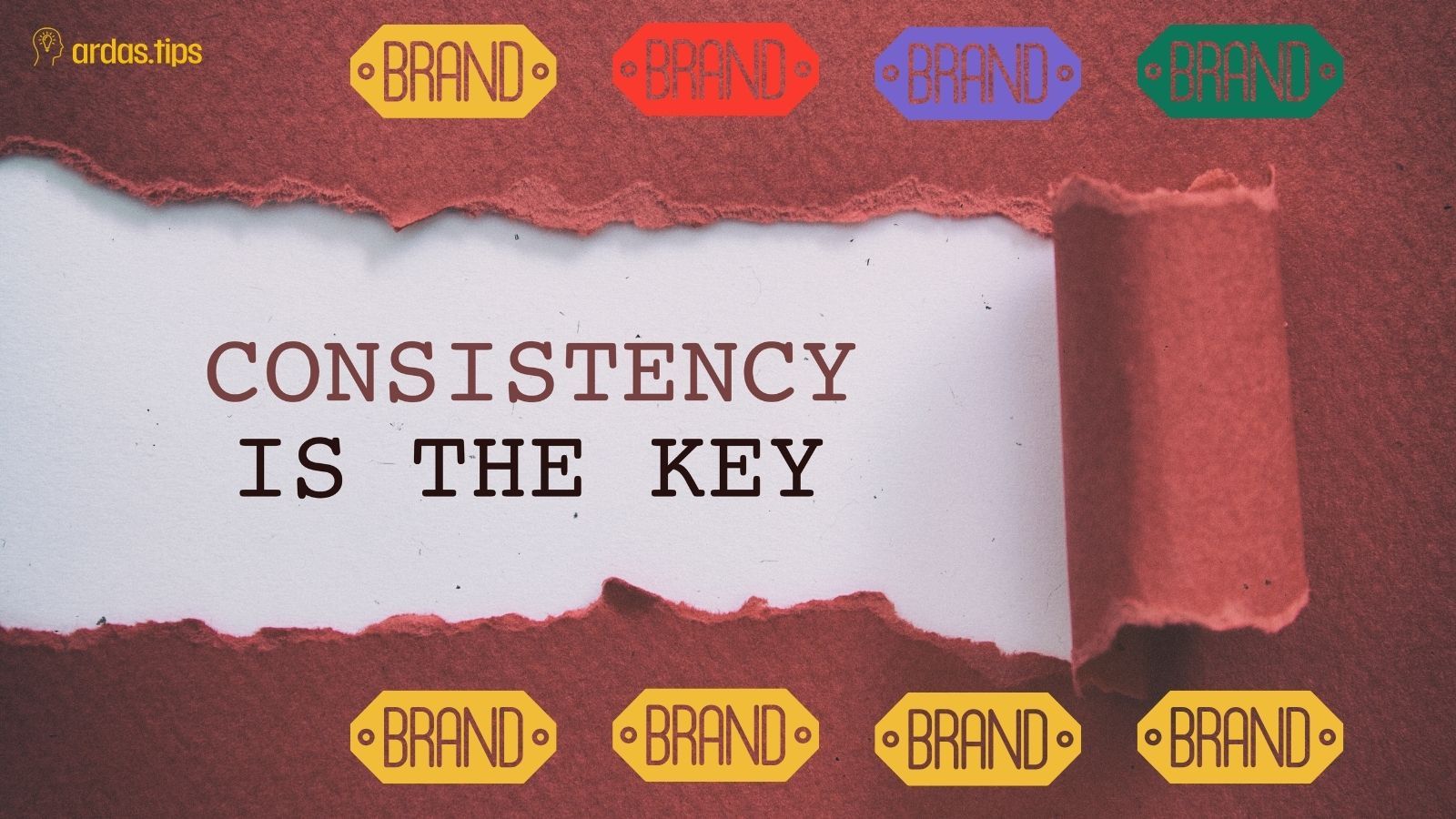
Maintaining a consistent voice and tone across all your communications is essential, especially when using an undetectable AI writer tool to rewrite your initial content created by AI writers in the first place!
Consistency helps fortify your brand identity, making your messages instantly recognizable. Whether it's AI-generated text for blogs, emails, or social media posts, ensure that each piece resonates with your brand's ethos.
This not only helps to bypass AI detectors that flag inconsistent content but also builds trust and reliability among your audience.
Final Thoughts
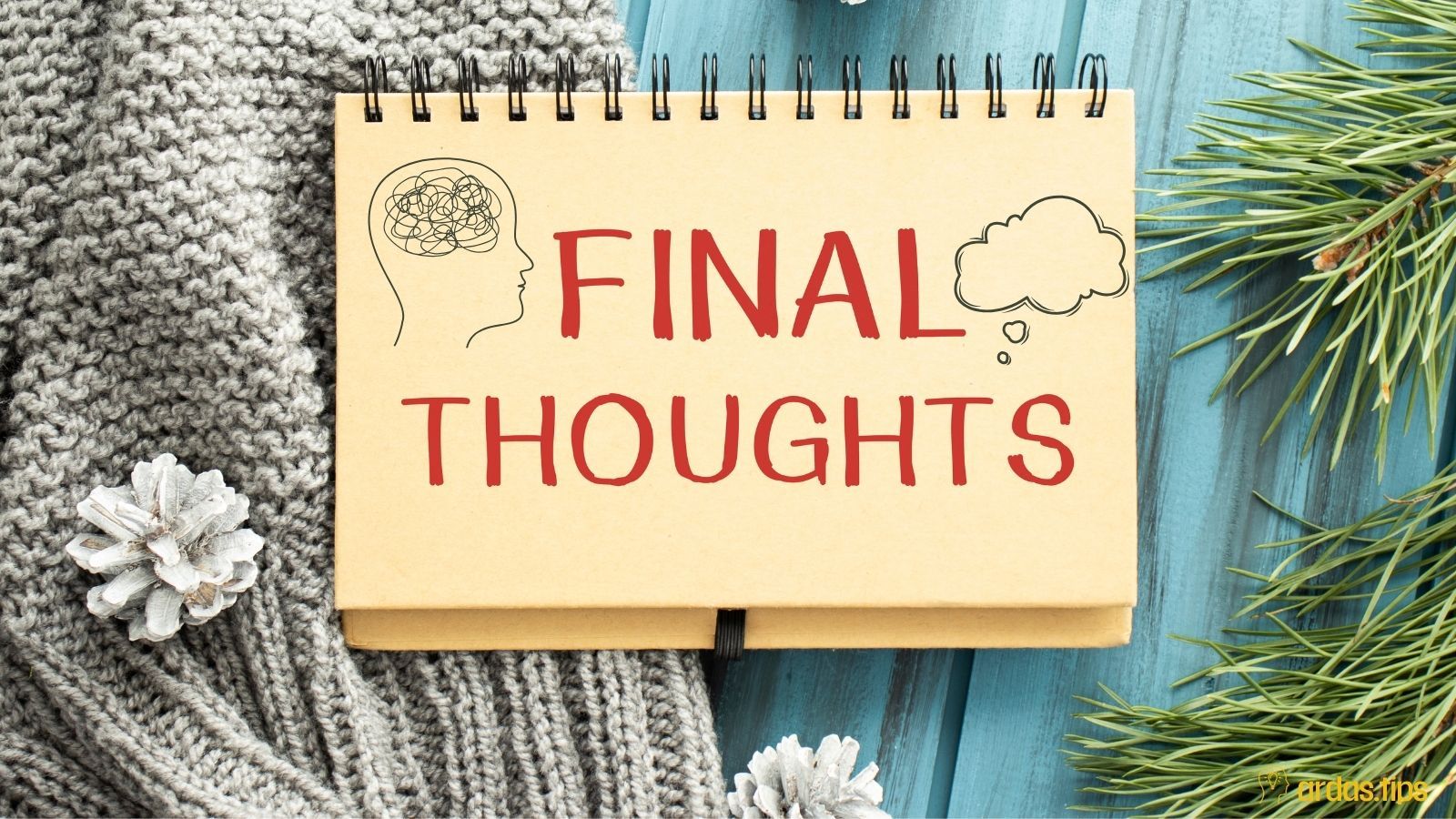
Today we explored various strategies and tools to refine AI-generated content, ensuring authenticity and human-like quality.
From perfecting text to crafting realistic digital art and video content, the tips provided are designed to elevate the effectiveness of your digital creations across various media.
Integrating these techniques into your content strategy will enhance engagement and trust with your audience and distinguish your brand in a saturated digital landscape.
Embrace these insights and author your authentic creations. Utilize your own voice, adopt a methodology that works for you, and revolutionize how you create and present content, making each piece as unique and impactful as your brand!
FAQs

Frequently Asked Questions
What is AI detection and why is it important?
AI detection tools assess digital content to determine if it's human or machine-generated. It's important for maintaining authenticity and adhering to guidelines in various contexts.
What are the consequences of using AI at school?
Consequences range from receiving a zero on assignments to suspension, depending on school policies. Repeated offenses can damage academic reputation and future opportunities.
How is AI-generated text detected?
Machine learning algorithms are utilized by AI detectors to analyze text patterns, comparing them to human and AI-generated content examples to identify machine-written text.
How can I bypass AI detectors?
Use AI humanizer tools like Undetectable AI to transform AI-generated text, making it indistinguishable from human writing while maintaining authenticity.
Humanize AI text today.
What is the best undetectable AI writer?
Article Forge is a powerful tool for creating original content that can easily bypass AI detection. It utilizes a unique knowledge search engine, setting it apart from GPT technology.
Is there a free undetectable AI tool?
Undetectable AI offers a free start. HideMyAI provides up to 300 free words, while WordAI and WriteHumanAI offer limited free trials or monthly requests.
How do I use an undetectable AI tool?
Choose a humanization level (More Readable, Balanced, or More Human), paste your text, and click "Humanize." The tool will optimize your content to bypass AI detectors.
What are the limitations of AI detectors?
AI detectors may misidentify human-like text, producing false positives. They rely on probability, struggling to detect advanced AI content that mimics human writing.
Check if your text will be flagged as AI-written.
How do I make AI sound more human?
- Incorporate everyday language and personal anecdotes
- Use varied sentence structures
- Adjust tone to match conversational nuances
- Include empathetic and contextually appropriate expressions
- Regularly review and refine AI outputs for authenticity